

Right from those distracting push notifications from varied apps to the buzzing of coworkers and endless scrolls on Instagram, workplace distractions are real. On an average, 79% of employees feel distracted on a typical work day.
Lost focus is seen as a major organizational problem by about 92% of employers. Workforce productivity equates to ROI for businesses. Research studies reveal that workplace distractions cost US businesses an estimated $650 billion annually.
With remote and hybrid work culture being a part of the mainstream norm, businesses can no longer do away with workplace employee monitoring.
In this guide, we will guide you through the A to Z of employee monitoring. Let’s delve deep into the details!
Employee monitoring refers to the practice of tracking and observing employee activities during work to ensure productivity, security, and adherence to company policies. This can include monitoring things like:
Employee monitoring has evolved from direct supervision to using digital tools, software, and AI to gather real-time insights. Its goal is to improve efficiency, reduce risks, and enhance team management decisions.
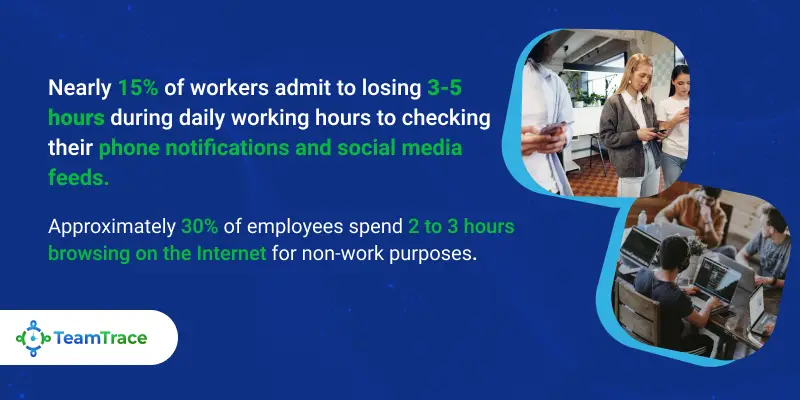
Monitoring helps prevent detrimental consequences, including cyber threats like data breaches. Further, various types of monitoring, such as tracking work progress, browsing history, and data security, ensure comprehensive protection for companies.
Depending on specific requirements, organizations choose specific forms of monitoring their employees and implement them company-wide accordingly. So, let’s see what these varied forms of workplace employee monitoring are:
Tracking employees’ computer screens in real-time is one of the most common forms of monitoring employee productivity. This method allows employers to observe what their employees are working on, ensuring that they stay focused on relevant tasks.
Particularly common in customer service environments, call monitoring is yet another workforce monitoring type. It involves listening in on phone calls between employees and customers to assess communication skills, accuracy, and adherence to company guidelines. This type of monitoring helps improve service quality and train employees effectively.
With e-mail monitoring, businesses can track employees’ email correspondence to ensure professional and compliant communication. Moreover, this helps prevent misuse of company emails and sensitive information leaks, while also ensuring that employees follow company policies on email use.
Time tracking is essential for payroll accuracy, attendance, and ensuring employees meet work hour expectations. In fact, in remote work settings, digital time-tracking apps monitor clock-in/clock-out processes, ensuring efficiency and adherence to designated hours.
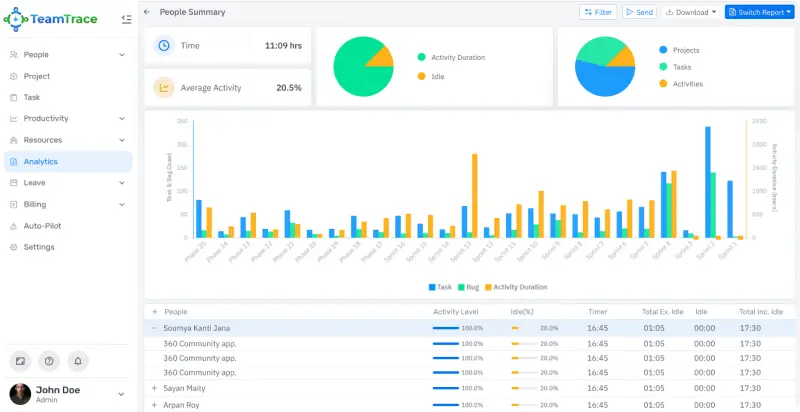
For remote or field workers, like delivery drivers or sales reps, GPS tracking ensures real-time location monitoring. This helps optimize routes, manage time effectively, and verify employees are where they should be, boosting overall efficiency.
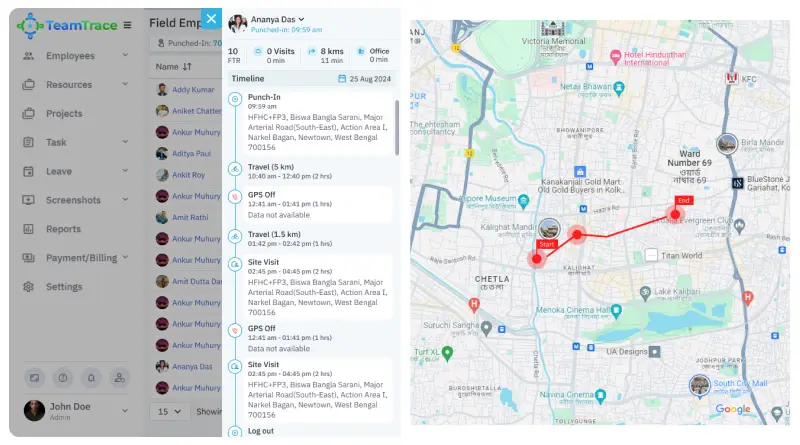
Performance monitoring tracks employee progress toward targets, deadlines, and KPIs, offering insights into individual and team performance. Also, it helps identify top performers, areas for improvement, and training needs, while boosting engagement, job satisfaction, and retention.
Keystroke logging records every keystroke on company devices to monitor productivity, prevent misuse, and ensure policy compliance. It also identifies inefficiencies, like repetitive tasks or idle time. However, balancing its use with privacy is crucial to avoid trust issues.
Website browsing monitoring tracks the sites employees visit on company devices, ensuring focus on work-related tasks. It helps block access to harmful sites, reducing cyber risks, and allows businesses to tailor internet access for relevant work tasks, boosting productivity.
With an aim to check which applications employees use and how much time they spend on each, application monitoring is used. Recent study has revealed that more than half of employees watch television shows during work hours. No wonder why application monitoring has become indispensable.
Nearly 15% of workers admit to losing from 3 to 5 hours of daily work checking their phone notifications and social media feeds. Through social media monitoring, employers track employees’ social media activity, both on company devices and during work hours. Such a form of monitoring helps ensure employees aren’t sharing sensitive company information or engaging in inappropriate online behavior.
Keycard monitoring tracks employee entry and exit, ensuring security and verifying attendance. It’s commonly used in high-security or shift-based environments to control access to sensitive areas, such as data centers or storage rooms, enhancing workplace security.
Monitoring physical spaces is critical for security and performance purposes. Video and audio surveillance aids in achieving that. While cameras help prevent theft or misconduct, organizations also use this form of monitoring to observe employee interactions and behavior in certain situations, such as retail environments or factory floors.
Network monitoring tracks internet traffic, bandwidth, file transfers, and resource access to detect security risks, unauthorized access, or policy violations. It also helps identify system issues, enabling IT teams to resolve problems swiftly and maintain productivity.
43% of employers use employee monitoring software to curb digital distractions. Ethical workplace monitoring, when implemented, offers a variety of crucial benefits.
Employee monitoring identifies inefficiencies, time wastage, and distractions, enabling managers to streamline workflows and prioritize tasks. Further, it uncovers patterns to optimize resource allocation and work scheduling, ultimately boosting productivity.
Monitoring digital activities detects unauthorized access, data leaks, and security breaches in real-time, protecting sensitive company data. This helps prevent data theft, reduces cyberattack risks, and maintains client trust.
Knowing that activities are being monitored can encourage employees to remain accountable for their actions. It helps them stay focused on work, meeting deadlines, and contributing to team goals.
Many industries have strict compliance regulations regarding data handling, customer interactions, and workplace safety. Monitoring can ensure that employees adhere to these legal and regulatory requirements, minimizing the risk of violations and costly penalties.
Employees lose about 720 work hours each year on an average owing to distractions. This, as obvious, necessitates the implementation of a workplace employee monitoring system. However, it also presents several challenges and concerns that organizations need to address.
Privacy concerns in employee monitoring arise when personal activities, like emails or social media, are tracked. As a result, this has the potential to lower morale and increase turnover. Therefore, companies ought to balance monitoring work-related tasks with respecting personal boundaries and maintain transparency to address these concerns.
Employee monitoring must comply with privacy laws like GDPR and HIPAA to avoid legal and reputational risks. Ethical concerns, such as monitoring outside work hours, should also be considered. That is why, using a compliant monitoring software is crucial to ensure adherence to privacy regulations.
Constant monitoring can cause stress, anxiety, and burnout, impacting employee well-being. It’s essential to be mindful of its mental health effects and communicate the necessity of monitoring to reduce its negative impact.
Employee monitoring tools can be resource-intensive, especially for small businesses with limited budgets. The solution is selecting affordable, user-friendly software that delivers excellence without straining resources.
In the United States, employee monitoring is generally legal, but it must comply with specific federal and state laws regarding privacy, consent, and data protection.
Several states have distinct, varying laws concerning how and what private organizations can and cannot monitor. So, it is important to review your state laws or consult a lawyer before you implement an employee monitoring software.
For instance, some states may require you to obtain prior consent from your employees before monitoring them. Others may mandate the publication of a disclosure. Irrespective of what the legal requirement is, it is always advisable to inform your employees about it.
In fact, monitoring and privacy laws vary from one country to another. Based on the location from where your worker is operating, you may need to adjust your monitoring policies.
Let’s have a look at the legal considerations for each workforce monitoring method:
| Monitoring Method | Legal Implementation | Relevant U.S. Laws | Legal Considerations |
| Computer Activity Monitoring | Employers can monitor employees’ computer activity for work purposes (e.g., productivity, preventing misuse of company resources). | Electronic Communications Privacy Act (ECPA) Stored Communications Act (SCA) | Use work-provided devices and notify employees about monitoring. Avoid monitoring personal devices unless authorized. |
| Emails and Instant Messaging | Monitoring of business emails and instant messaging is legal if employees are informed. | Electronic Communications Privacy Act (ECPA) Stored Communications Act (SCA) | Specify monitoring in the communication policy. Limit monitoring to business communications |
| CCTV Cameras | CCTV cameras can be used for security, safety, and protecting company property. | Fourth Amendment (Reasonable Expectation of Privacy) State-specific privacy laws | Inform employees via signage and handbooks. Use cameras only for security purposes. |
| Phone Calls | Call made on a company-issued phone or SIM card during the working hours can be recorded and stored. | Wiretap Act (Title III of the Omnibus Crime Control and Safe Streets Act of 1968) State-specific call recording laws | Include consent provisions in handbooks. Follow state laws, as applicable. |
| Location Tracking (GPS) | GPS tracking is legal for field crew or on company-issued devices/ vehicles when used for legitimate business purposes such as tracking the work done by field site employees. | Electronic Communications Privacy Act (ECPA) State-specific privacy laws | Notify employees about GPS tracking in advance. Limit tracking to work-related activities and during work hours. |
| Social Media Content | Monitoring and restricting the usage of social media platforms by employees during business hours is legal. But private accounts of employees should not be tracked. | Stored Communications Act (SCA) National Labor Relations Act (NLRA) | Avoid asking for personal account credentials. Establish clear social media policies. |
When you break the news to your team that the organization is planning to implement an employee monitoring software, it’s possible that they may not like it. And they may put a show of resistance.
The fact that productivity monitoring solutions offer unparalleled benefits to employees too- is something that they are unaware of. So, you need to show your employees how such a tool can identify their areas of improvement, ensure that their hard work and efforts are being recognized by tracking the number of hours for which they have worked, and so on.

Transparency is key. Employees should be aware from the get-go about monitoring policies. Therefore, make sure they understand why certain activities are being tracked and how it benefits them. After all, open communication fosters trust, which in turn promotes a better working environment.
Make it a point to not be vague. Set clear guidelines on what is being monitored (computer activity, emails, GPS location, etc.) and why it’s necessary. Employees should know which aspects of their work are being tracked and that it’s in line with the organization’s objectives- not personal surveillance.
While it’s important to monitor business activities, remember to respect employee privacy. Therefore, it is a must to track only work-related data and be cautious about monitoring personal devices. Striking the right balance between ensuring business security and respecting personal boundaries is vital
Seek explicit consent from your employees before implementing any monitoring. Whether it’s through onboarding or policy updates, obtaining their agreement upfront ensures that employees are not caught off guard and helps them feel comfortable with the process.
Focus on how monitoring can help employees grow rather than simply keeping tabs on their every move. For instance, you can use data from employee performance metrics to provide constructive feedback, spot skill gaps, and offer opportunities for professional development.
Implementing the right employee monitoring software is everything. You can’t obviously afford to invest in a tool that doesn’t match your vision or requirements. Depending on what kinds of employee activity tracking you wish to do and specific features that you require, you need to select the ideal one.
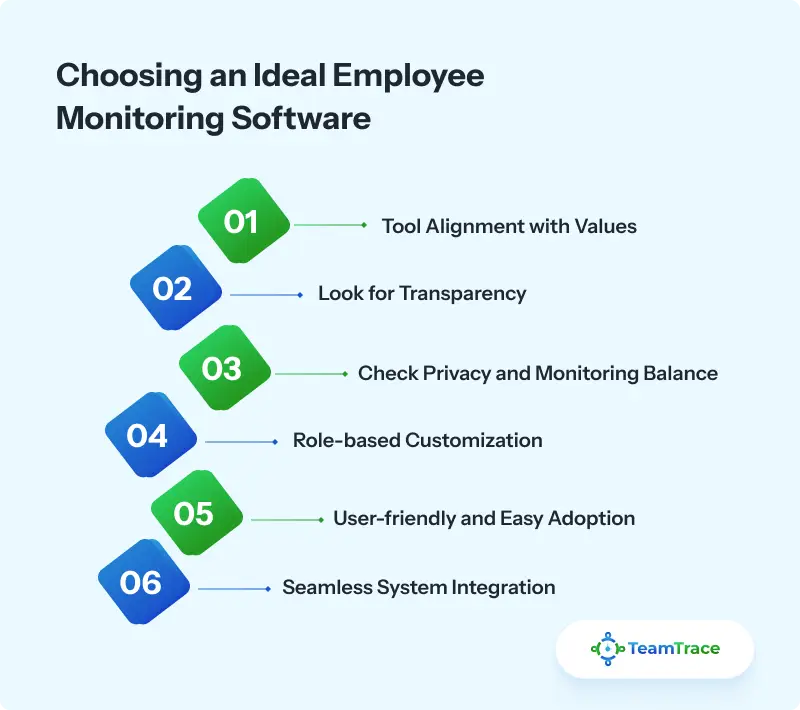
Here’s how you can do it:
Before diving into features, take a moment to reflect on your company’s values and culture.
If your organization prioritizes transparency, autonomy, and employee well-being, look for a monitoring tool that is flexible and employee friendly.
It’s essential to choose software that aligns with your corporate philosophy and helps employees feel empowered.
Any software you choose should include robust features that encourage open communication.
Whether it’s allowing employees to view the data being collected or having clear notification systems for when tracking is happening, make sure your software supports ongoing dialogue about monitoring practices.
So, choose a platform that integrates with communication tools, allowing both employees and managers to discuss performance feedback in real-time.
Privacy is a delicate issue when it comes to employee monitoring.
The best software will respect personal boundaries and focus on work-related activities without infringing on employees’ personal space.
Make sure to look for software that clearly defines what’s being monitored. For example, if the software tracks screen activity, it should only monitor work hours or business-related tasks. This ensures employees feel their personal lives are respected.
Universal approaches often fall short and may tend to be inadequate. Employees in creative roles may need different tracking tools than those in customer service or sales.
Ensure the software you choose can customize tracking based on role-specific needs. A tool that tailors its approach to different job functions will create a more personalized experience for everyone.
Check if a specific productivity monitoring solution offers flexible reporting options. For example, a salesperson might need to track sales calls and email correspondence, while a developer may need insights into task completion and coding efficiency.
Even the best software can fail if it’s not easy to use. The more intuitive the system, the more likely employees are to embrace monitoring as a tool for growth, rather than a source of stress.
Choose software that’s simple, user-friendly, and doesn’t overwhelm employees with complex features. Employee training and onboarding for the tool should be a breeze.
Go for software with intuitive dashboards, so employees and managers alike can easily track their performance. Simple, clear visuals and an effective design can help employees feel more comfortable using the tool.
If your company already uses tools for time tracking, project management, or performance reviews, make sure the monitoring software integrates smoothly with these platforms.
Doing so ensures a seamless flow of data without unnecessary redundancies and allows managers to view employee progress from multiple angles, all in one place.
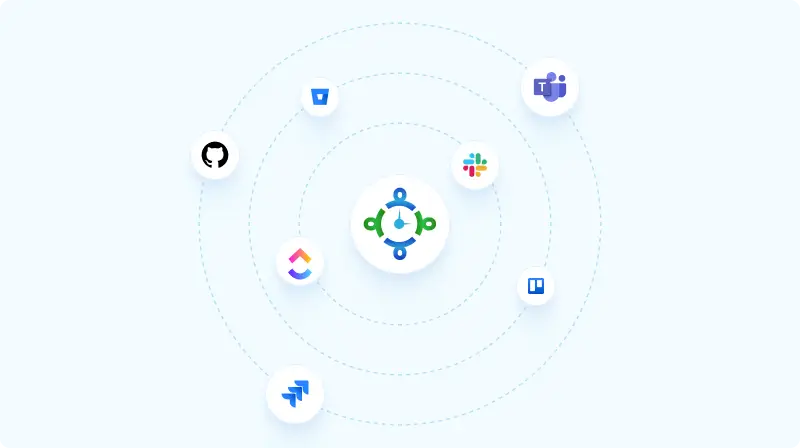
Select an employee monitoring tool that integrates with tools like Slack, Trello, or Asana. The best thing would be to choose an all-in-one user activity monitoring platform that will also offer complete project and resource management while also catering to insider threat detection and workplace incident investigation. The fewer standalone apps employees need to juggle, the better.
Executing a workplace employee monitoring system is a cakewalk. Following these tips will help you get started with it in a jiffy.
Of course, when you are the decision-maker of an organization, you won’t need to seek approval of your team members before implementing a workforce monitoring system.
However, obtaining it will make things easier. Also, your employees will feel more involved and valued in the process.
So, what’s the first step of initiation? First, book a demo of the employee monitoring tool that you are eyeing.
Make sure to have a complete understanding of how the software functions. Diligently check if it has all the features you need for your company.
Your team members will be more interested in knowing “what’s in it for me?” It is advisable that you give these to them.
Consider preparing a presentation or schedule a meeting explaining the benefits to everyone.
Employees will never worry about underpayment again, as the system automates and processes payments according to accurate timesheets, eliminating the need for manual invoicing.
An employee monitoring software helps employees track their own work patterns and identify areas for growth, allowing them to enhance their performance and achieve their personal goals.
Forget about daily or weekly reports. Employees no longer need to spend time on manual updates, giving them more time to focus on their tasks.
With the right productivity monitoring software, team dynamics improve, and everyone pulls their weight, creating a more harmonious and efficient team environment.
Employees can concentrate on their work without constant interruptions, and can manage distractions, making it easier to stay motivated and engaged.
By highlighting productivity, the software ensures that hardworking employees receive the recognition they deserve, boosting morale and reinforcing a positive, performance-driven culture.
Once you are done informing your employees about the implementation of an employee monitoring software, it’s time to write your official policy.
Letting everyone know about the software you will be using and why for all to view is crucial in averting potential legal issues or creation of mistrust in employees.
Keep in mind the following tips to come up with a good written policy:
Now that you have informed your employees about the software being implemented and the core policy laid out, you can move ahead with the software adoption process.
Training is the backbone of successful software adoption. Simply telling employees to use a new tool isn’t enough. They need to understand how it will help them and why it’s worth their time. To make the adoption process seamless and enjoyable, holding engaging, hands-on training sessions is essential.
Start with an introductory session that covers the basics, then provide more detailed, role-specific sessions where employees can see how the software benefits them individually. For example, you could demonstrate how the software’s time tracking feature saves them time or how task management helps them stay on top of priorities.
Break down complex features into simple, easy-to-follow steps and provide hands-on practice sessions to reinforce the learning experience.
One of the most effective ways to increase adoption is by giving employees a voice in the process. Open feedback is a two-way street: while the company is encouraging employees to embrace the new tool, employees should feel empowered to share their experiences and suggestions.
Set up structured feedback loops such as surveys, team meetings, or one-on-one sessions where employees can share their thoughts on what’s working and what’s not. Tell them that you value their feedback and that it will directly influence improvements or tweaks to the software’s implementation.
Make feedback collection a continuous process, not just a one-time event. This shows your commitment to making the tool fit the team’s needs, fostering a sense of ownership and encouraging further use.
The most powerful way to drive adoption is for managers and leadership to actively use the software themselves. Employees are more likely to embrace new technology when they see their leaders using it with enthusiasm and demonstrating its value.
Leading by example builds trust and credibility, signaling to employees that the software isn’t just another passing trend but a tool that contributes to the company’s overall success.
For instance, when managers use the software to track progress, share feedback, or collaborate with the team, employees will feel more inclined to follow suit, knowing that their leaders are equally committed to the process.
TeamTrace is all about interpreting data and work behavior to operate in a more functional, enriched way. It’s designed in a way so that both employers and employees can benefit from the software.
With its diverse array of features, TeamTrace aids organizations in gathering useful employee insights.
Mitch Collier, Vice President of Product Management for StayWell in Portland, Ore, says: “[This] data collection allows supervisors to better understand areas…for process improvements, including in areas of added machinery, new software updates or even the addition of new employees.”
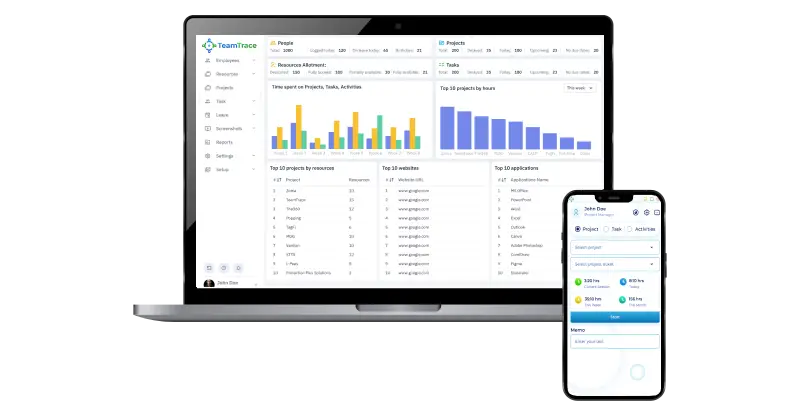
And TeamTrace exactly serves that purpose! Let’s see how, with its myriad of innovative features, you can leverage people analytics and workplace productivity data to devise strategies that would give a fillip to holistic organizational performance.
With TeamTrace, you gain the tools to manage every aspect of your projects and tasks with precision. With flexible frameworks (Kanban, Scrum), Gantt charts, and timeline views, you can stay on track by visualizing tasks, deadlines, and dependencies.
Effective resource management drives project success. TeamTrace’s scheduling, talent mapping, leave calendars, skill management, and bandwidth monitoring ensure the right people are assigned to tasks.
Track team performance with time tracking, screenshots, live screen tracking, and app monitoring easily. Activity level and availability insights help optimize work patterns, ensuring productivity is maximized and tasks are completed efficiently.
TeamTrace supports remote, in-office, and hybrid teams, and also offers a solution for field workers. GPS tracking provides real-time visibility into the location and activities of on-the-go employees, guaranteeing efficient monitoring and management.
Leverage detailed reports and analytics—dashboards, timesheets, and activity logs—to assess team performance and project health. Use insights from burndown charts and cumulative flow analysis to identify issues, track project overruns, and stay ahead of challenges.
TeamTrace’s App and URL Tracking provides insights into how employees engage with digital tools, tracking app usage and website visits. This helps ensure efficient use of work tools and minimizes time spent on non-work-related activities.
Employee monitoring refers to the practice of tracking and supervising employees’ activities, behaviors, and performance in the workplace. This can include monitoring computer usage, email communication, internet browsing, time spent on tasks, and other activities to ensure productivity, security, and compliance with company policies.
You can monitor your employees using various tools and technologies, such as screen monitoring, time-tracking software, email and call monitoring, GPS tracking, and performance management systems. These tools help track productivity, ensure security, monitor compliance, and gather insights into work patterns, while maintaining a focus on transparency and fairness.
Monitoring employees is important to ensure productivity, safeguard sensitive data, and identify areas for improvement. It helps managers provide support where needed, enhances overall efficiency, and reduces the risk of security breaches or misuse of company resources.
Privacy concerns, decreased trust, and potential employee dissatisfaction are certain common risks of employee monitoring, if not implemented transparently. Over-monitoring may also result in stress, lower morale, and reduced job satisfaction. It’s essential to strike a balance to ensure monitoring is respectful, fair, and aligned with company goals.
Employee monitoring boosts productivity, improves time management, ensures data security, and enhances compliance with company policies. It also helps identify top performers, prevent misuse of company resources, and protect sensitive information.
Have questions or need assistance? Our team is ready to support you with expert guidance and solutions tailored to your needs.
Talk to Us
Reasons for Employee Monitoring Organizations adopt employee monitoring software for various reasons. Some of the most common justifications include: Productivity…

Interesting!