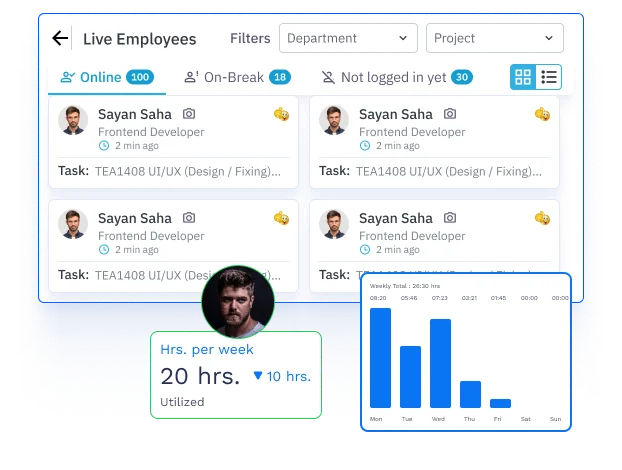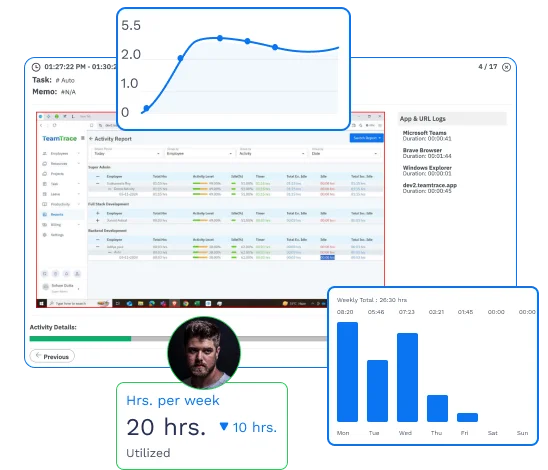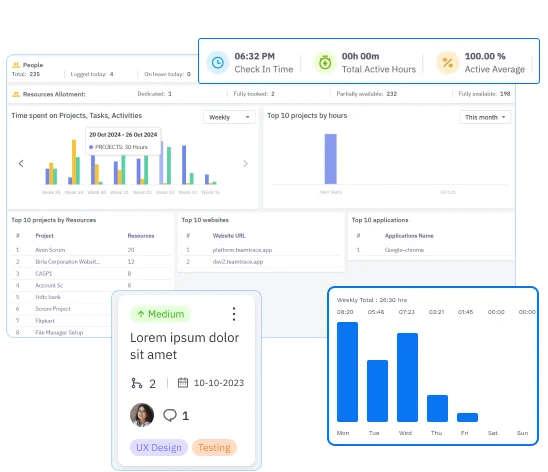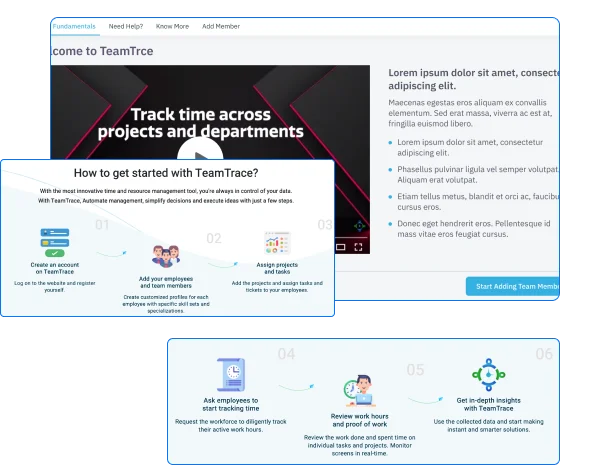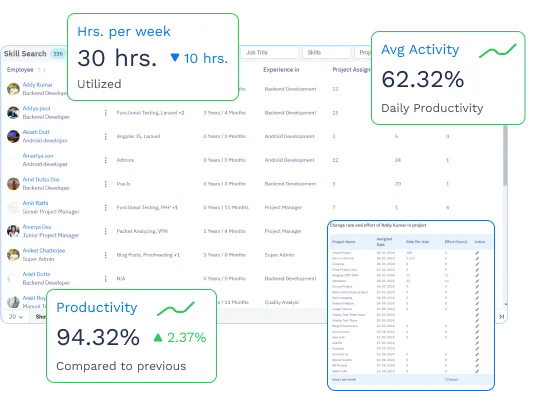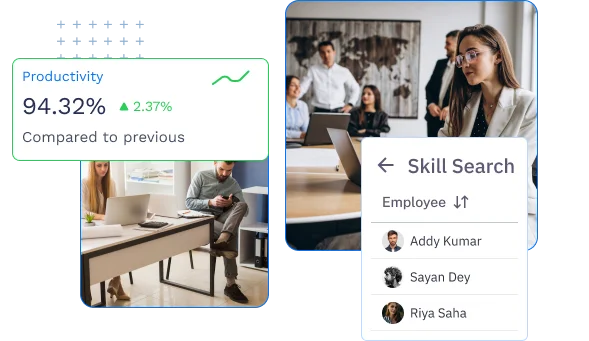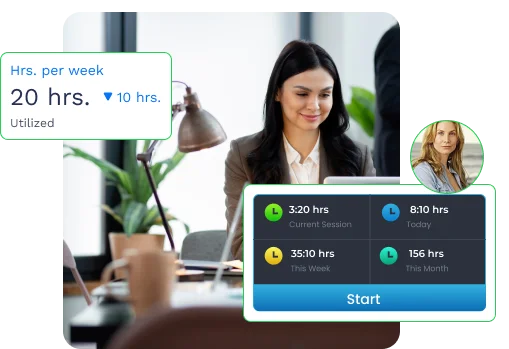
Embrace the Ultimate Solution
TeamTrace provides intuitive timesheet software that enables employees to easily log hours on projects, streamlining payroll, invoicing, and cost insights.
Transition to a fully digital solution! Our cutting-edge time tracking apps are compatible with Windows, macOS, Linux, Android, and iOS, automatically generating timesheets for seamless record-keeping.