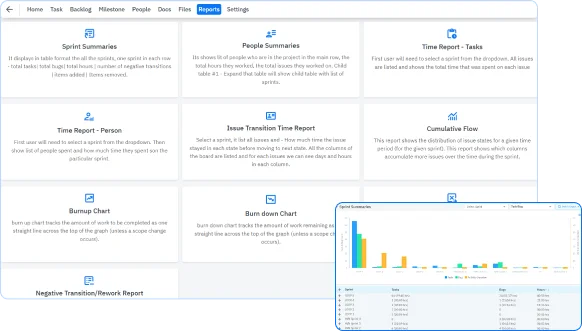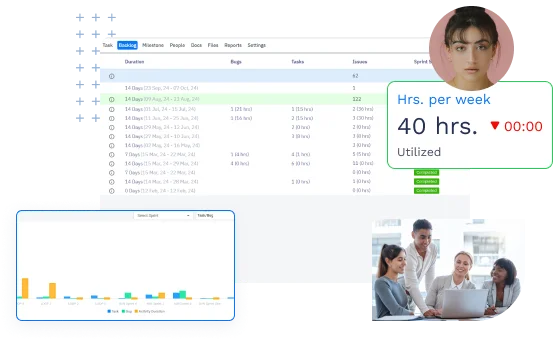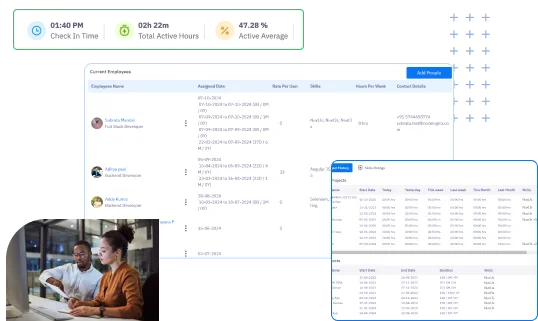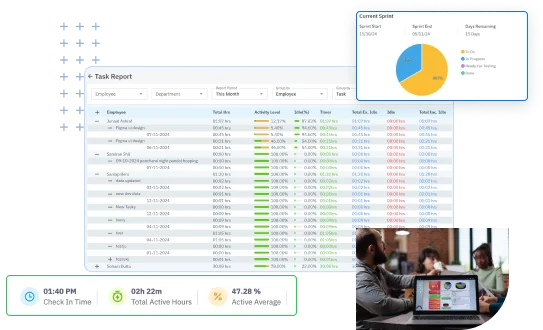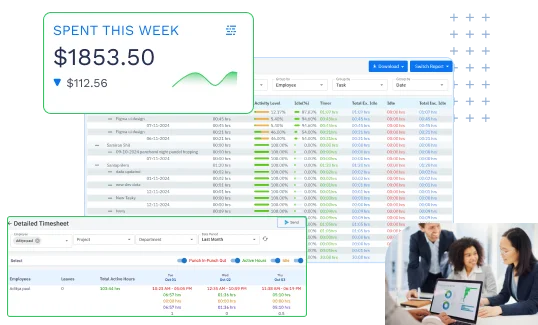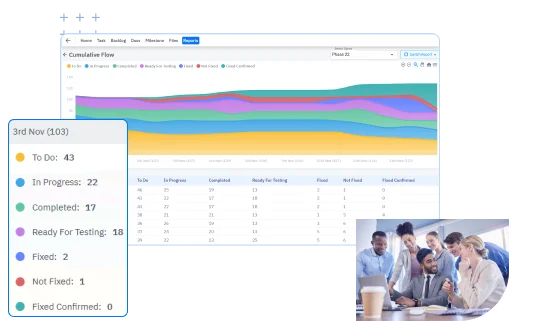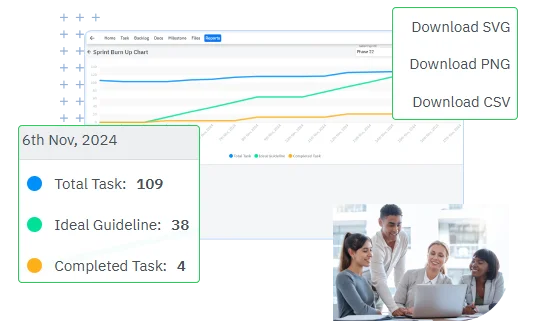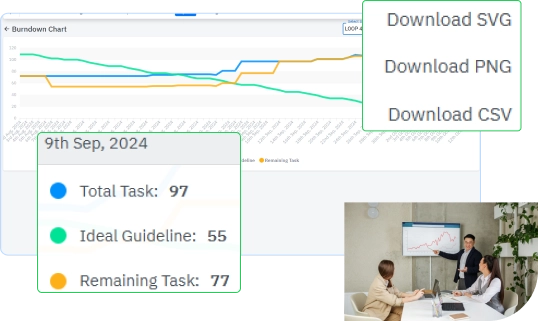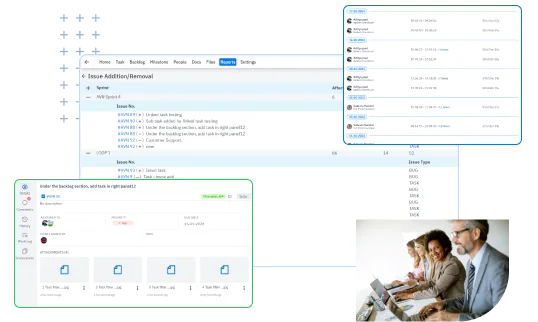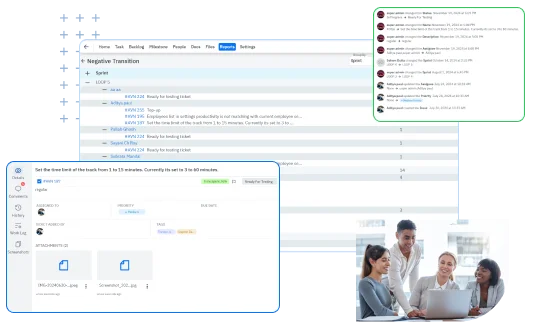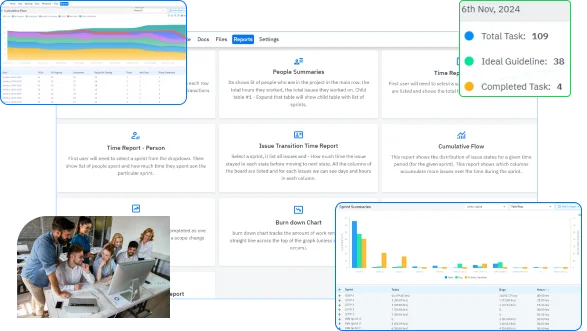Challenges of Not Using a Project Reporting Software

Lack of Visibility
Gaining a clear view of project updates becomes difficult in the absence of detailed reports. This results in missed deadlines and overlooked issues.

Inability to Pin-point Trends
Without the ability to analyze and interpret historical performance data, teams miss out on lessons that can guarantee success for future projects.

Inadequate Resource Allocation
Not assessing individual contributions and workload distribution may result in severe misallocation of resources.